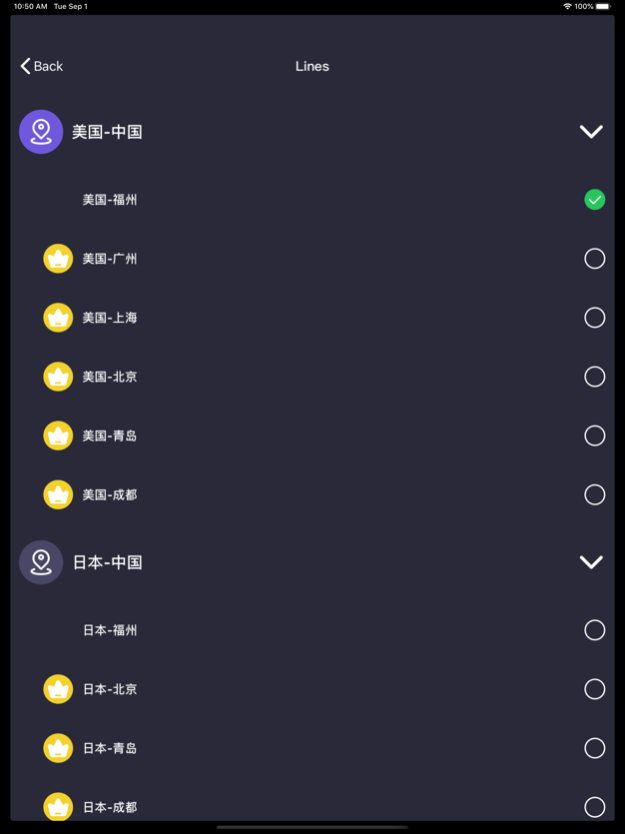电子绵羊·eSheep - 海外必备,一键连接! 4.3.4
Free Version
Publisher Description
电子绵羊 · eSheep专为海外华人设计打造,一键开启国内热门音视频资源,为观看国内音视频的你量身打造,最强性价比加速器!
海外华人追星打卡、音乐打榜、明星应援必备神器,帮助你的爱豆获得更多关注,一起陪伴爱豆的每一天,给爱豆最长情的告白!
支持优酷、爱奇艺、bilibili、网易云音乐、QQ音乐、全民K歌、百度音乐、斗鱼直播、CCTV5、腾讯视频、搜狐等主流国内音视频应用,电子绵羊一键带您回家。
电子绵羊使用顶级线路服务,专享带宽,极速稳定,告别延迟卡顿,给您高速稳定的畅爽体验。
支持QQ音乐、网易云音乐、虾米音乐、酷狗音乐等主流国内音乐播放软件加速。
支持爱奇艺、腾讯视频、B站(bilibili)、优酷土豆、腾讯NBA、CCTV、新浪直播、PPTV、天天直播、直播吧等国内主流视频应用软件加速。
一键开启、高速畅连、简单易用,支持智能全局双模式。
乘上电子绵羊,给您回国般的网络体验。
请遵守中华人民共和国和服务器所在地区法律法规,禁止一切违法犯罪活动。
=============
Privacy Agreement: https://esheep.co/privacy ( In Mandarin)
Terms of Usage: https://esheep.co/agreement ( In Mandarin)
Jul 18, 2023
Version 4.3.4
1. Optimize the style
2. Change the name
About 电子绵羊·eSheep - 海外必备,一键连接!
电子绵羊·eSheep - 海外必备,一键连接! is a free app for iOS published in the System Maintenance list of apps, part of System Utilities.
The company that develops 电子绵羊·eSheep - 海外必备,一键连接! is Suzhou Ruilisi Technology Co. Ltd.. The latest version released by its developer is 4.3.4.
To install 电子绵羊·eSheep - 海外必备,一键连接! on your iOS device, just click the green Continue To App button above to start the installation process. The app is listed on our website since 2023-07-18 and was downloaded 0 times. We have already checked if the download link is safe, however for your own protection we recommend that you scan the downloaded app with your antivirus. Your antivirus may detect the 电子绵羊·eSheep - 海外必备,一键连接! as malware if the download link is broken.
How to install 电子绵羊·eSheep - 海外必备,一键连接! on your iOS device:
- Click on the Continue To App button on our website. This will redirect you to the App Store.
- Once the 电子绵羊·eSheep - 海外必备,一键连接! is shown in the iTunes listing of your iOS device, you can start its download and installation. Tap on the GET button to the right of the app to start downloading it.
- If you are not logged-in the iOS appstore app, you'll be prompted for your your Apple ID and/or password.
- After 电子绵羊·eSheep - 海外必备,一键连接! is downloaded, you'll see an INSTALL button to the right. Tap on it to start the actual installation of the iOS app.
- Once installation is finished you can tap on the OPEN button to start it. Its icon will also be added to your device home screen.